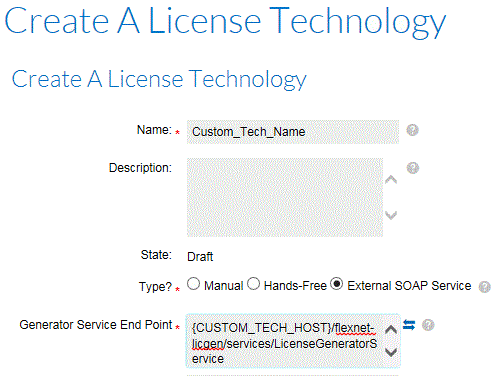Creating an External Service
Important:Examples and procedures in this section are based on Java. However, the external service can be created in any technology that supports SOAP, such as gSOAP, C#, or Java. You must make the necessary modifications and follow the procedures specific to the technology you choose.
Following are procedures for setting up a sample external service web application, creating the external service license technology, and testing the external service. You must have the extgenservice.zip FlexNet Operations build archive (download the extgenservice.zip archive from the Product and License Center at
https://flexerasoftware.flexnetoperations.com), and the application server on which the custom service is to be deployed must be running.
Configuring the License Technology URL
On the FlexNet Operations Create A License Technology page, the license technology end point is called the Generator Service End Point. It is required when a license technology Type of External SOAP Service is selected, and optional for FlexNet Licensing Technology or when a Manual or Hands-Free technology is selected (manual and hands-free technologies rely on an external service for optional consolidators, file name generators, and host ID generators).
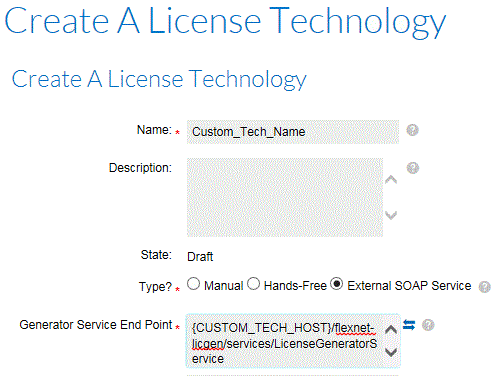
Create a License Technology Page
The external service host is referenced as CUSTOM_TECH_HOST in Generator Service End Point on the Create A License Technology page. (The CUSTOM_TECH_HOST is configured and maintained by the Revenera administrator and is linked to the custom generator when the license technology is created in FlexNet Operations.) To point to the service hosted by tenant ABCD, the Generator Service End Point value would be {CUSTOM_TECH_HOST}/ABCD/services/LicenseGeneratorService.
For existing custom license technology configurations, the old custom license technology URL in the system configuration is deleted from the database when the URL is updated.
To set up the sample external service web application
|
1.
|
Create a directory on your local machine called C:\TenantTests\ExtLicenseService, for example. |
|
2.
|
Extract the extgenservice.zip archive, which contains these files: |
|
•
|
lib – required .jar files |
|
•
|
src – sample implementation Java files |
|
•
|
schema – WSDL and XSD files |
|
•
|
build.xml – ant build file |
|
•
|
readme.txt – information file |
|
3.
|
Run the ant build tool to build the flexnet-licgen.war sample application. |
|
4.
|
Rename the .war file, if necessary, to use a different context path. |
|
5.
|
Deploy the .war file in the application server. |
|
6.
|
Start the application server, which deploys the application. |
To create the external service license technology
|
1.
|
Log in to FlexNet Operations. |
|
a.
|
For Type, select the license generator type called External SOAP Service. |
|
b.
|
For Generator Service End Point, type this path:
{CUSTOM_TECH_HOST}/flexnet-licgen/services/LicenseGeneratorService |
|
3.
|
Click to test the connection. |
|
9.
|
Ensure that the system configuration specifies the default URL for the external service (System > Configure > FlexNet Operations). |
To test the external service
|
1.
|
Activate a license for one copy of the product to send a request to the external service. |
|
2.
|
To perform a negative test, stop the application server. Try to activate a license for another copy of the product. You should receive an error message because the application server is not running. |