Prevent Blocking of Email Sent by FlexNet Operations
Note:
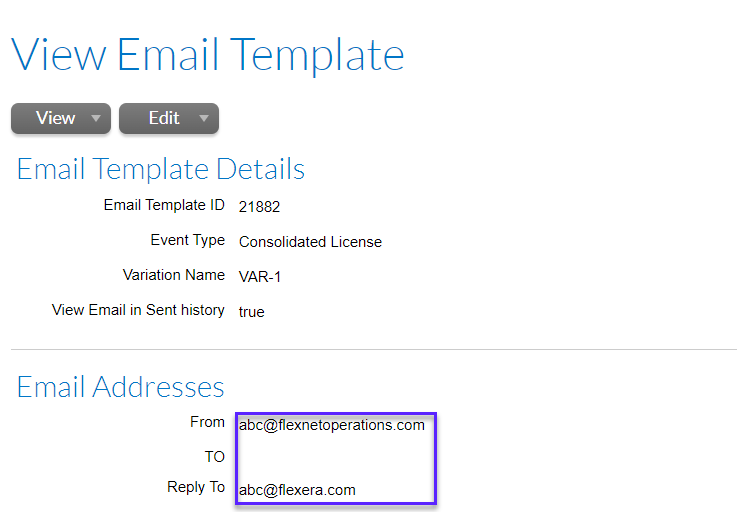
| • |
|
| • |
|