Creating Download Files
In this exercise, you create 2 download files as the deliverables for the PhotoPrint product.
| • | PhotoPrintInstaller-V12.1 |
| • | PhotoPrintReleaseNotes-V12.1 |
For each file, the exercises add a file definition and upload its file image. For these exercises it does not matter what files you upload. You can use text files renamed to reflect their respective contents.
To create the PhotoPrintInstaller-V12.1 file
| 1. | In the Producer Portal, click Products > Create File. The Producer Portal opens the Create File page. |
| 2. | On the Create File page, type values for the following attributes. |
|
Attribute |
Value |
|
File ID |
PhotoPrintInstaller-V12.1 |
|
File Description |
PhotoPrint Installer Ver-12.1 |
|
Extended Description |
Installs PhotoPrint version 12.1. |
|
Content Detail |
Review the release notes prior to running the installer. |
Select the Execute Upon Download box and keep the default values for all other attributes.
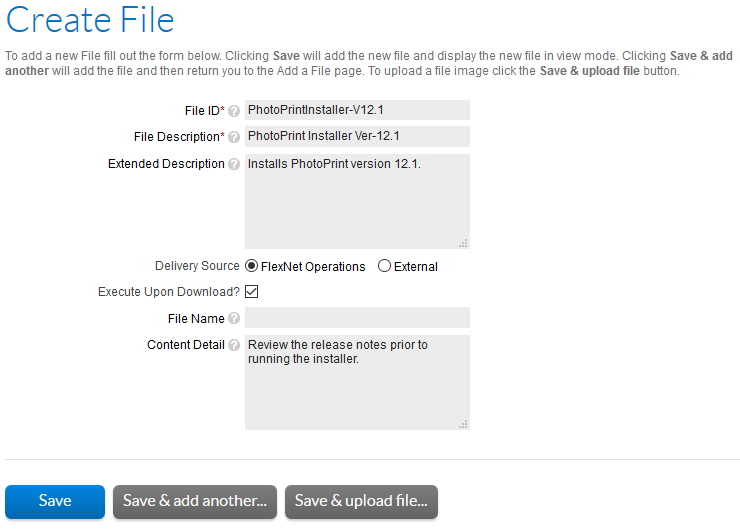
The Create File page for PhotoPrintInstaller-V12.1.
| 3. | Click Save & Upload File. The Producer Portal opens the Upload File page. |
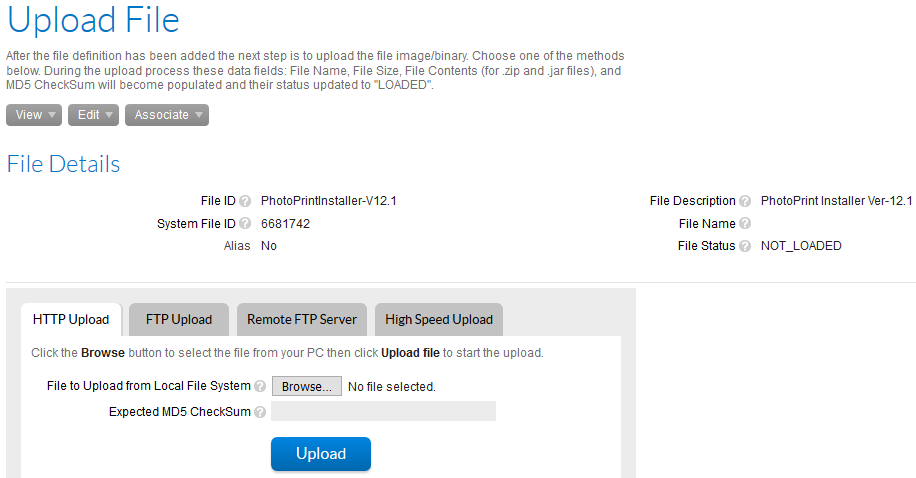
The Upload File page for PhotoPrintInstaller-V12.1.
| 4. | Click Browse... and select a file to upload. (Button names may vary for different web browsers and operating systems.) |
| 5. | Click Upload. |
The Producer Portal uploads the file image, saves the file, and shows its View File page.
| 6. | Repeat steps 1-5, above, to create the file definitions and upload file image for PhotoPrintReleaseNotes-Version 12.1. Use the values below for the file definition. Use any small file as the file image. |
|
Attribute |
Value |
|
File ID |
PhotoPrintReleaseNotes-V12.1 |
|
File Description |
PhotoPrint Release Notes Version 12.1 |
|
Extended Description |
Includes a PDF of the PhotoPrint Release Notes |
Next, you will associate these files to their download packages and review the customer experience in the End-User Portal.