Viewing and Downloading Files from the End-User Portal
In this exercise, you log in to the End-User Portal and navigate through to view your downloads. Use the customer account, Barry Photography Studio (created as part of the exercise sets in the section Getting Started with Entitlement Management). That account is now entitled to the PhotoPrint product and its downloads.
Logging in to the End-User Portal
| 1. | In a web browser, navigate to the End-User Portal. |
Replace <siteID> with your organization’s DNS name or the specific site ID supplied by Revenera. For more information about the site ID, see FlexNet Operations Environments.
| 2. | On the End-User Portal Login page, type values for the Username and Password fields. |
| • | Username—The email address you used when you created the user Lisa Barry. |
| • | Password—The password you setup for the Lisa Barry user account. If you have not logged in to the End-User Portal, previously, you must use the temporary password included in the welcome message to Lisa Barry and first create a new password and security question/response before you can log in. |
| 3. | Click Log In. |
The End-User Portal opens to the Home page. Notice that Barry Photography Studio has an entitlement to PhotoPrint and downloads available for LargeFormat—the product line to which PhotoPrint belongs.
Note:These instructions assume you control the Lisa Barry user account as described in Before You Begin and that PhotoPrint is the only product to which that account is entitled. When an end user is entitled to product lines from multiple producers, the Downloads panel first lists producers, like ABC Networks, Inc., instead of product lines.
Navigating the End-User Portal and downloading files
| 1. | In the End-User Portal, use the Downloads menu to list the downloads available to you. Click Downloads > List Downloads. The End-User Portal opens the Downloads page. This page shows a link for the product line, LargeFormat. |
Note:If the demonstration account, Lisa Barry, has been entitled to products from other producers, the End-User Portal first shows a list of producers on the Product List page. Click a producer name to show entitled product lines. In this case, click ABC Networks, Inc.
| 2. | Click LargeFormat. The End-User Portal shows the Download Packages page for the LargeFormat product line: PhotoPrint Installer Package and PhotoPrint Documentation Package. |
| 3. | Click PhotoPrint Installer Package. The End-User Portal shows the Downloads page for the PhotoPrint Installer Package download package. To view file details, click + by the file name. |
Notice that the Download Instructions value you specified on the Producer Portal appears right under the download package name: “Review system requirements in the release notes (included) prior to running the installer.” Also, notice that the Extended Description value appears in the expanded file details: “Includes a PDF of the PhotoPrint Release Notes.”
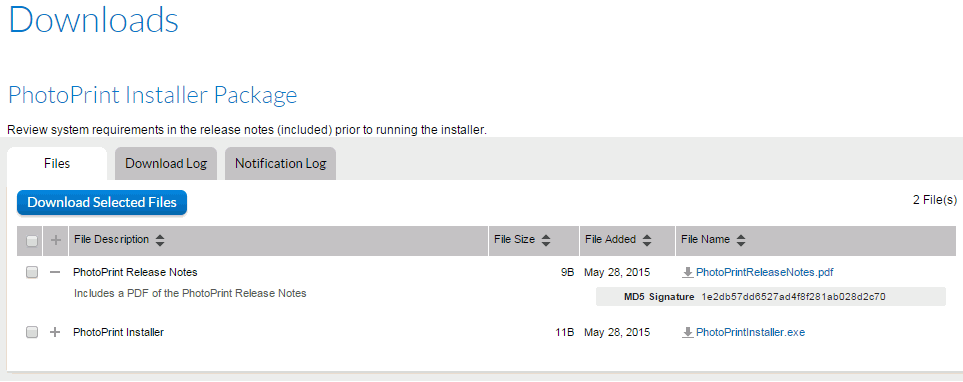
The Downloads page for PhotoPrint Installer Package showing file details for PhotoPrint Release Notes.
| 4. | Click your browser’s Back button to return to the Download Packages page for LargeFormat. |
| 5. | Click PhotoPrint Documentation Package. The End-User Portal shows the download files for PhotoPrint Documentation Package. |
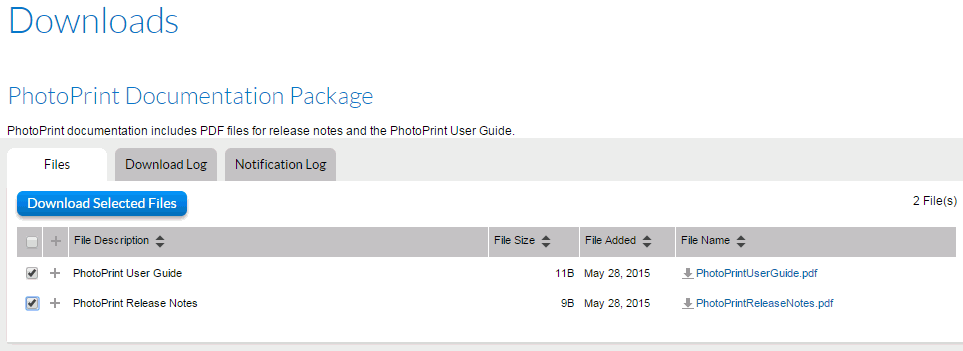
The Downloads page for PhotoPrint Documentation Package.
| 6. | To download files, select the files you want to download and click Download Selected Files. The End-User Portal opens the Download Manager in a pop-up window. |
Important:To complete your download, the Download Manager must be installed on your system. If it is not installed, follow the instructions in the Download Manager window to download and run the installer, then accept the license agreement.
Tip:You can also download individual files by clicking on the file name link for the file you want to download.
The End-User Portal downloads the selected files to your operating system’s default downloads folder.
This concludes the getting-started exercises for FlexNet Operations users with the Electronic Software Delivery module. For information about more advanced download management options and activities—such as those listed in Advanced Topics (below)—see the appropriate sections in this user guide.