Creating a Producer
In this exercise, you add the producer, ABC Networks, Inc. Producer is a required attribute for the download packages that are created later in this section.
Prerequisites
| • | Review of the key concepts in the previous section, About Electronic Software Delivery |
| • | FlexNet Operations login |
Note:If the producer, ABC Networks, Inc. already exists in your FlexNet Operations instance, you can skip this exercise.
To add the ABC Networks, Inc. producer
| 1. | Log in to the Producer Portal. |
| 2. | Click Products > Create Producer. The Producer Portal opens the Create Producer page. |
| 3. | In the Producer ID box, type ABCNetworks. |
| 4. | In the Producer Name box, type ABC Networks, Inc. This value is what the End-User Portal shows to your end users when they choose among multiple producers. |
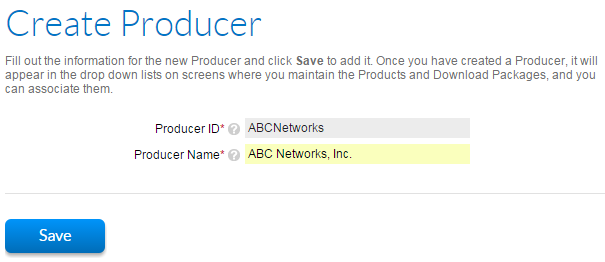
The Create Producer page for ABC Networks, Inc.
| 5. | Click Save. |
The Producer Portal saves the new producer and shows the List Producers page.