Creating a Download Package with Containerized Applications Support
In this exercise, you add a download package called photoprint that supports the distribution of containerized applications for the LargeFormat product line.
To create the photoprint download package
| 1. | In the Producer Portal, click Products > Create Download Package. The Producer Portal opens the Create Download Package page. |
| 2. | On the Create Download Package page, set values for the following attributes in Download Package Details. |
|
Attribute |
Value |
|
Download Package ID |
photoprint Important:For download packages that support containerized applications, the download package ID can only contain lowercase letters and must start with a letter or number. |
|
Download Package Name |
PhotoPrint Package |
|
Extended Description |
Download package providing the container artefacts for the PhotoPrint application. |
|
Container Delivery |
Select Yes. |
|
Effective Date |
Keep the current date default value. |
|
Expiration Date |
Set for one year from current date. |
|
Download Package Producer |
ABC Networks, Inc. |
|
Product Line |
LargeFormat |
|
Restrict to US/CANADA (NLR) |
Yes |
Keep the default values for all other attributes.
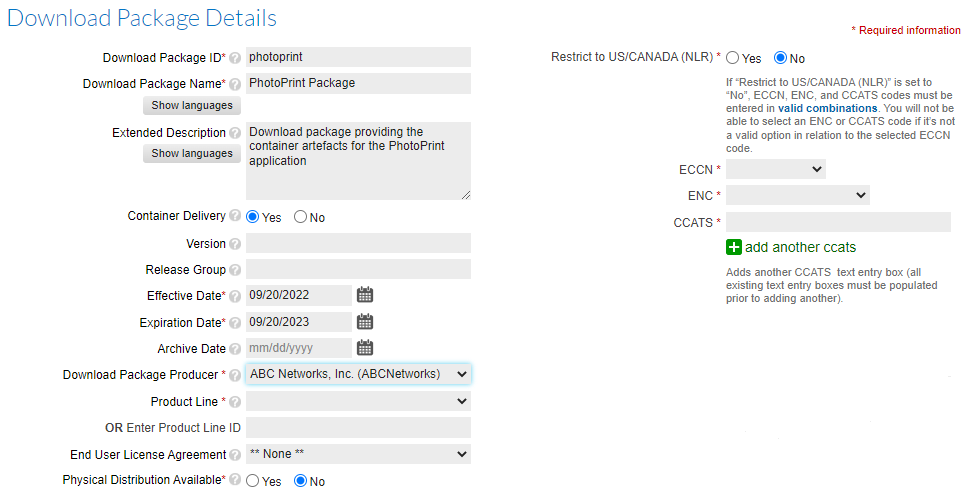
The Create Download Package page for the photoprint package.
| 3. | Leave the End-User Download Instructions field blank. |
| 4. | Click Save. |
The Producer Portal adds the photoprint download package and shows its View Download Package page. In addition, an (empty) project photoprint has been created in the Revenera registry.