Cloud Licensing Service: Creating Features
In the Producer Portal, use the commands under the Products menu to add a feature called scientific-operations, version 1.0. and a feature called baseline-client-reg, version 1.0. When defining the features, use the following settings:
|
Attribute |
Value |
|
Feature Name |
scientific-operations |
|
Feature Version |
1.0 |
|
Description |
Example feature for cloud-hosted license server exercises. |
Leave all other attribute settings on their default values.
Creating a Counted Feature to Map to the License Server
Use the instructions, below, to create the scientific-operations feature.
To create the scientific-operations feature
| 1. | In the Producer Portal, click Products > Features. The Producer Portal opens the Feature page. |
| 2. | On the Feature page, click Add New Feature. This button opens the Create a Feature page. |
| 3. | On the Create a Feature page, set the feature attributes using the values in the table above. |
| 4. | Click Save. |
The Producer Portal creates the scientific-operations feature and remains on the Create a Feature page.
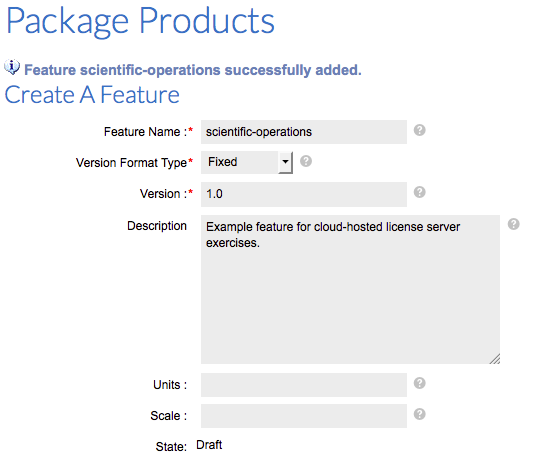
The Create a Feature page for the scientific-operations feature.
Creating an Uncounted Feature for Client Registration
Note:The steps in this section only apply if client registration has been enabled. For more information, see Client Registration.
For security, the client registration process requires an additional uncounted feature. For this purpose, create a second feature called baseline-client-reg.
Repeat the feature creation process for the baseline feature. Use the settings shown in the table below.
|
Attribute |
Value |
|
Feature Name |
baseline-client-reg |
|
Feature Version |
1.0 |
|
Description |
Example feature to do client-registration for products to be run on served clients. |
Leave all other attribute settings on their default values.